How to use Dropmark as an archive
Transform archiving from a time-consuming task to something you can do on the fly. Create an archive of design inspiration, articles, or media clippings with Dropmark.
We recently turned seven, and we’re going to be around for a long time to come. When you add something to Dropmark, you can feel safe knowing that you can access your files whenever or wherever you need. You can upload directly to Dropmark, or save web pages, videos, and images online.
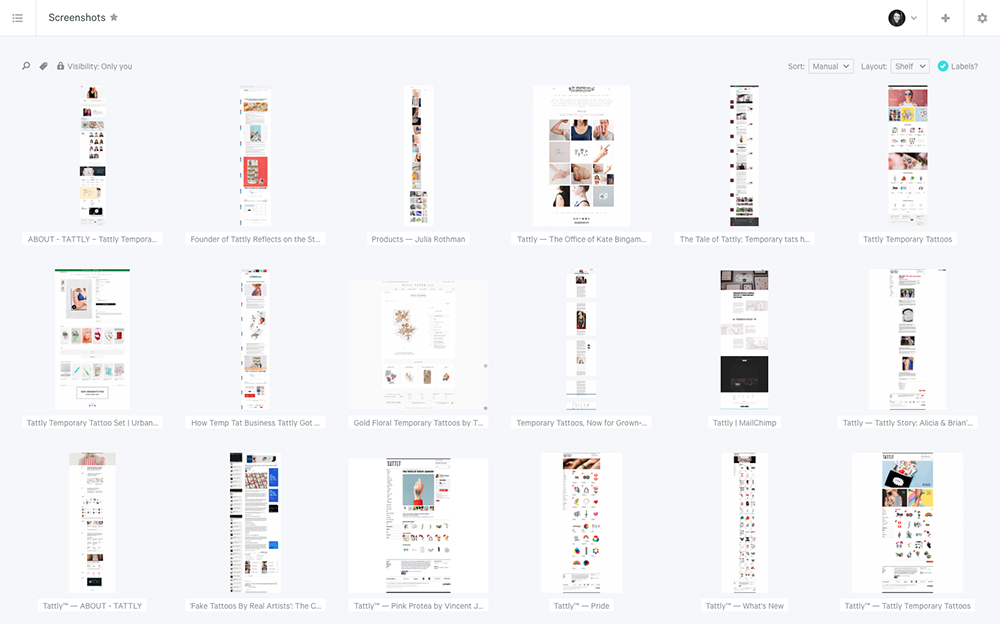
When it comes to bookmarked websites, so long as the website you link to is live, it’ll be viewable through Dropmark. But it’s not unusual for a blog you love to wind down, or for an article to get lost, or for a killer design to become flabby. What if you want to create an archive that isn’t reliant on anyone else’s website? That’s where the Dropmark browser extension comes in.
Our browser extension allows you to take a screenshot of a whole website, from top to bottom. That way, no matter what happens, your screenshot will stay safely in your collection.
Screenshots help you save anything you might want to reference in the future. Also, screenshots you take with our browser extension always retain their source, so you can always click through to explore new updates.
We use webpage screenshots to collect design inspiration, especially for web design. We love Lynn Fisher’s website. Her design completely changes depending on your screen size. Explore the different designs by changing the size of your browser window. If you were to screenshot Lynn’s site you could get more than 20 different screenshots!
Using our browser extension, you can also save individual images from web pages. Just like with screenshots, saved images will live in your collection forever. No matter what happens, you can still reference a fantastic bit of street art that was painted over, or continue to lust over last season’s shoes.
One of my favorite things about the ‘image grab’ option on Dropmark is that it makes saving inspiration from Instagram on my desktop super easy. I click on the post I want to add to my collection and drag it to the Dropmark logo that appears. Not everyone loves drag and drop, especially if you who spend a lot of time on Trello. You can always turn this function off in your browser extensions settings and click on the Dropmark icon in your toolbar instead.
We believe that your collections should be portable. After all, what good is an archive if no one can access it? You can export any of your collections using our export tool to create an HTML file, or download a zip file from your collection’s settings in the ‘advanced’ tab. We’re not locking you into using Dropmark for life, but we’re confident that you’ll love it.
How do you use Dropmark as an archive? Let us know on Twitter and Instagram.
